Check the security configuration of my device
The Device Security Scan examines your device for common defensive measures.
Check your device’s settings to see if they meet minimum recommended requirements
Device Security
The Device Security Scan examines your device for common defensive measures.
It returns a list showing how well your device is configured in terms of security best practice. You can then review your results to improve the security of your device.
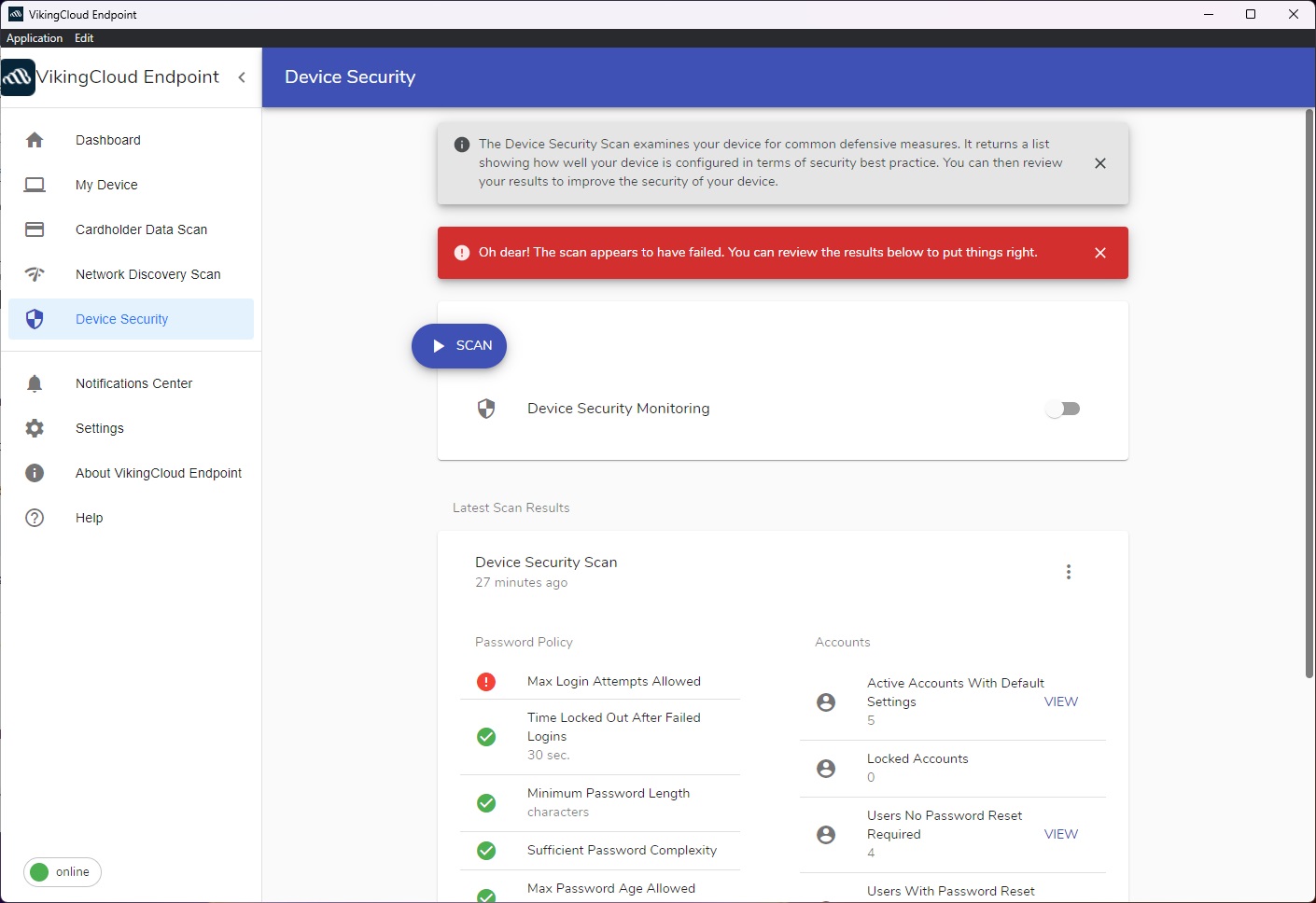
From the ‘Device Security’ tab, select ‘Scan.’
The scan will run and the results will display on the screen.
Understanding the results
Password Policy
Max login attempts allowed – no. of times a user is permitted to log in with the wrong password before being locked out. More than 5 is not recommended.
Time locked out after failed logins – minimum for a pass is 30 seconds.
Minimum password length – password must be a minimum of 8 characters to pass.
Sufficient password complexity – password must contain both numeric and alphabetic characters at a minimum to pass.
Max password age allowed – how often the user is prompted to change their password. Every 30 days is recommended.
Unique passwords needed before reuse – amount of times a user has to change a password before one can be reused. Minimum of 6 resets is recommended, ideally no password reuse should be permitted.
Accounts
Active accounts with default settings – checks for the use of manufacturer-supplied default accounts in use. E.g. pre-existing admin accounts.
Locked accounts – lists accounts that are in use on the device that are currently locked out. It is best to remove these accounts if not in use.
Users no password reset required – users who are not required to reset their password on a periodic basis. These are a security risk.
Users with password reset required – lists users required to reset their password.
System
System automatic update – checks automatic updates are turned on (recommended).
Antivirus installed – view antivirus in use.
Payment applications installed – view payment apps in use.
Top articles
These are the steps to download VikingCloud Protect to your Windows device.
Read MoreCheck your device for any files that may contain un-encrypted full credit card numbers.
Read MoreExamine your device’s security configuration for common vulnerabilities.
Read More