Articles in this section
Overview – Endpoint Protect
The Sysnet Endpoint Protect application helps protect against cyber threats for your device(s). The underlying technology is powered by Comodo cybersecurity. The software does not install all features instantly, they are installed one-by-one. This helps the application to determine a baseline of your device and also what tools you need. System requirements • Windows XP […]
The Sysnet Endpoint Protect application helps protect against cyber threats for your device(s). The underlying technology is powered by Comodo cybersecurity.
The software does not install all features instantly, they are installed one-by-one. This helps the application to determine a baseline of your device and also what tools you need.
System requirements
• Windows XP (SP3 or higher) x86
• Windows 7, 8, 8.1 & 10
• Windows Server 2003, 2008 R2, 2012 & 2016
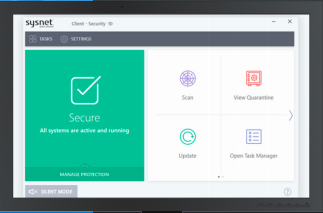
The Main Interface – From the main interface you can navigate through your software to perform an array of security tasks.
Home screen – Clicking the Home/Tasks button at the upper left lets you switch between the home screen and the more advanced tasks interface.
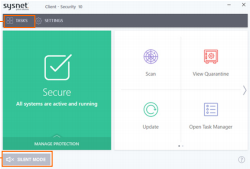
Silent mode – Silent Mode means you will not be interrupted by messages while you perform other tasks
Security Information – The security information tile on the left will inform you if any component is disabled or if other problems are found. You can easily rectify the issue by clicking the FIX IT button.

Top articles
These are the steps to download VikingCloud Protect to your Windows device.
Read MoreCheck your device for any files that may contain un-encrypted full credit card numbers.
Read MoreExamine your device’s security configuration for common vulnerabilities.
Read More