Articles dans cette section
FR -Overview – Sysnet Protect
Sysnet Protect allows us to assist you with managing your compliance. The communications client communicates with our help centre allowing us to alert you to out of date software and serious threats. You can also conduct scanning and perform an array of different tasks. Endpoint Protect, which includes your additional cybersecurity features will download automatically […]
Sysnet Protect allows us to assist you with managing your compliance.
The communications client communicates with our help centre allowing us to alert you to out of date software and serious threats.
You can also conduct scanning and perform an array of different tasks.
Endpoint Protect, which includes your additional cybersecurity features will download automatically in addition to this software.
From the main interface you can navigate through your software to perform an array of security tasks.
NOTE: the features available on Sysnet Protect depend on your subscription type. All features may not be available on your version of the software.
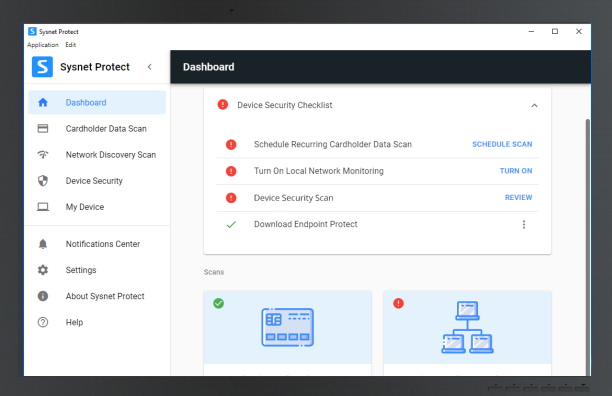
The Main Interface
From the main interface you can navigate through your software to perform an array of security tasks.
Note: The features available on Sysnet Protect depend on your subscription type. All features may not be available on your version of the software.
Cardholder data scan – Allows you to scan for unencrypted cardholder data that may be stored on your device(s).
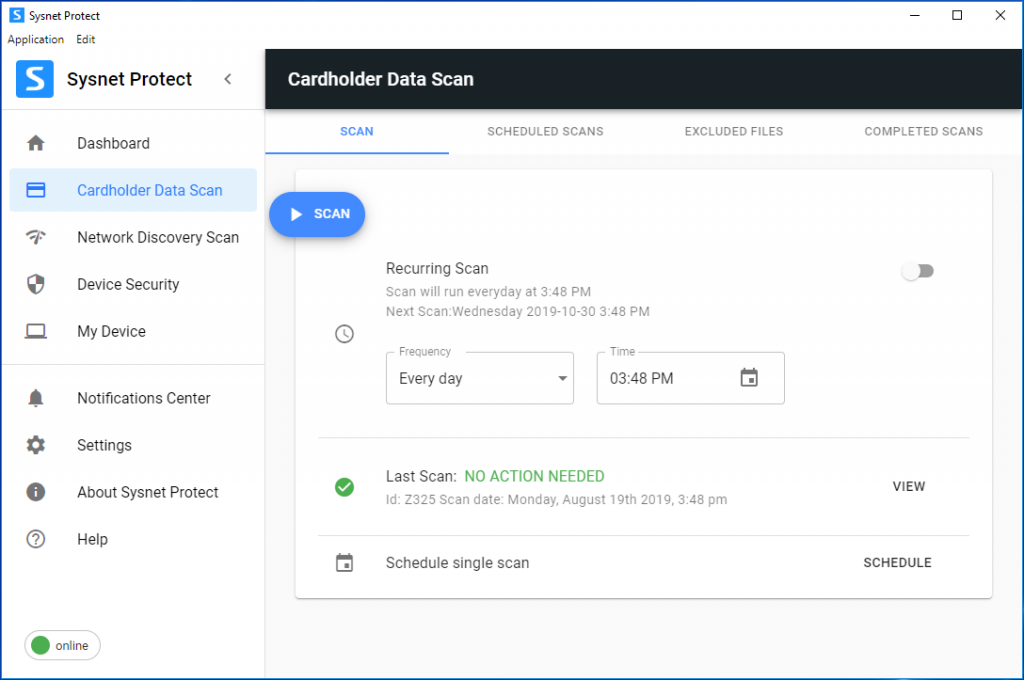
Network discovery scan – This scan allows you to view all devices visible and connected to your network. You can see devices that may be accessing your network that shouldn’t be.
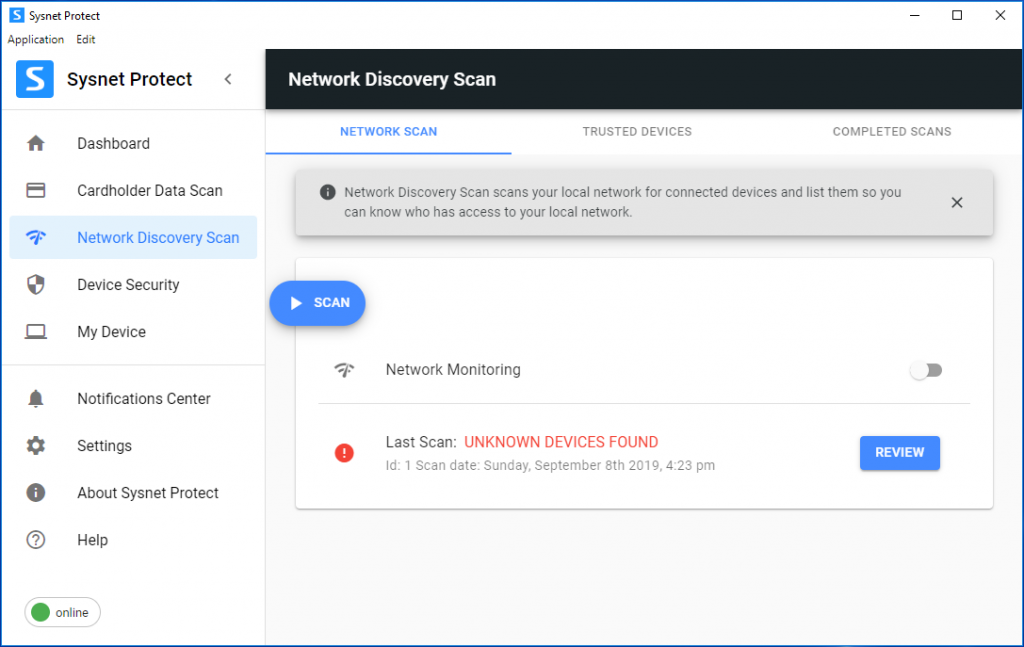
Device security – Examines your device for common defensive measures. Returns a list showing how well your device is configured for security best practice.
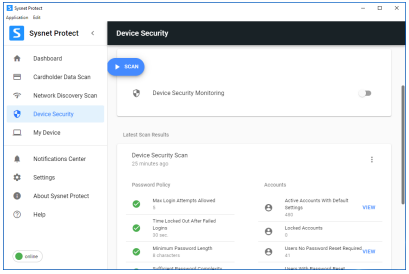
Articles principaux
Voici les étapes à suivre pour télécharger VikingCloud Protect sur votre appareil Windows.
En savoir plusTéléchargement et installation de VikingCloud Protect sur votre appareil MAC.
En savoir plusVérifiez sur votre appareil si des fichiers peuvent contenir des numéros de carte de crédit complets non cryptés.
En savoir plusExaminez la configuration de sécurité de votre appareil à la recherche de vulnérabilités communes.
En savoir plus