Articles in this section
Overview – Endpoint Protect (Comodo)
Endpoint Protect for MAC is powered by Comodo and provides you with a comprehensive antivirus engine to help keep your mac devices secure. You will be able to scan for existing viruses and malware and also protect against future infection What is antivirus? Endpoint Protect detects and eliminates viruses, worms and other malware. It reduces […]
Endpoint Protect for MAC is powered by Comodo and provides you with a comprehensive antivirus engine to help keep your mac devices secure. You will be able to scan for existing viruses and malware and also protect against future infection
What is antivirus?
Endpoint Protect detects and eliminates viruses, worms and other malware. It reduces the risk of your business being commercially impacted by malicious activities which could prevent devices from operating correctly.
System requirements
You need to operate OS 10.11.x, 10.12.x or 10.13.x and have 500MB free hard drive space.
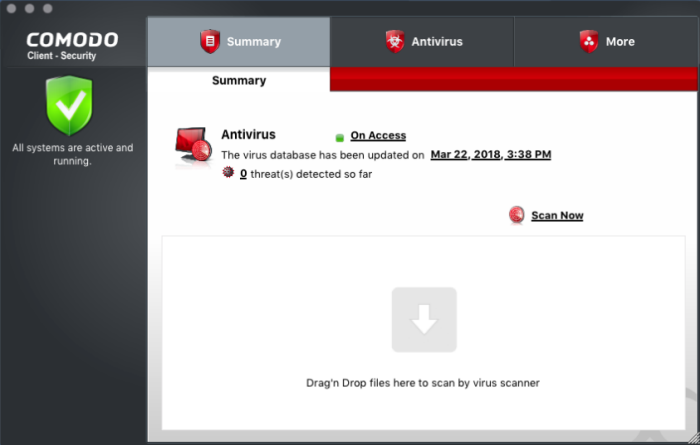
The Main Interface
From the main interface you can navigate through your software to perform an array of security tasks.
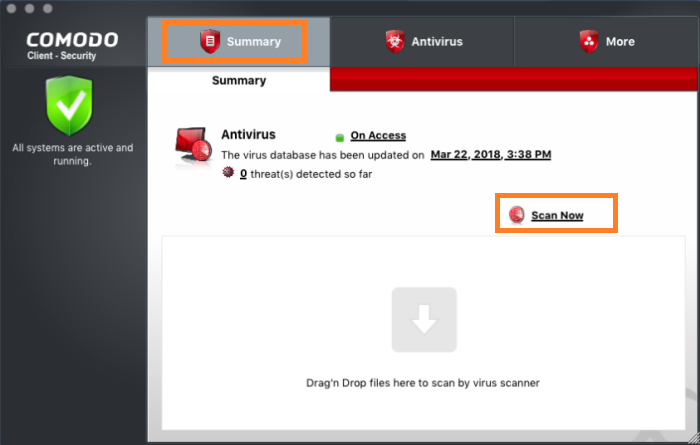
Click ‘scan now’ to begin scanning.
The ‘Antivirus’ task area allows you to run custom, on-demand virus scans and to configure how you want the antivirus scanner to behave.
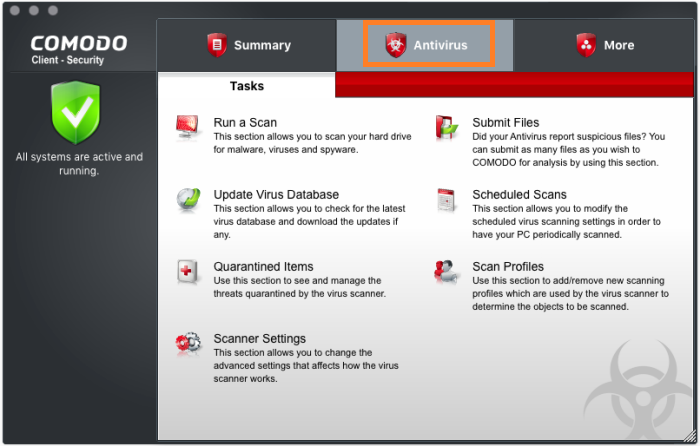
You can alter scan settings for each scan type and use the scheduler to run scans according to a time table of your choice
Top articles
These are the steps to download VikingCloud Protect to your Windows device.
Read MoreCheck your device for any files that may contain un-encrypted full credit card numbers.
Read MoreExamine your device’s security configuration for common vulnerabilities.
Read More