Articles in this section
Attesting your PCI DSS Compliance Scans
If you are required to complete PCI DSS compliance scans you can attest to a passing scan result in the VikingCloud Protect mobile app.
Your PCI DSS support team will send you a notification regarding your PCI DSS compliance scan results. If your scan has passed you can attest the result by following the steps below:
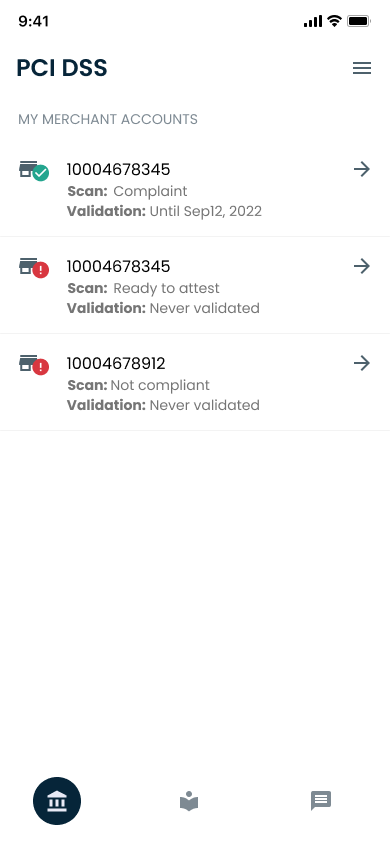
Locate the merchant ID you want to attest your scan and select this one.
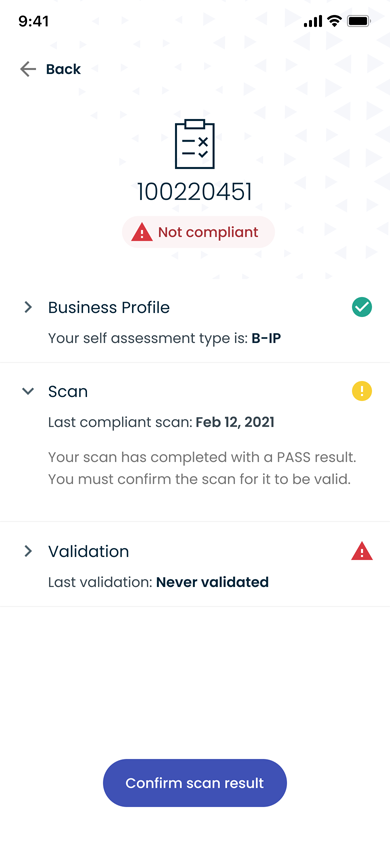
Selecting this merchant ID will show you that you have a completed scan with a passing result. This means you can attest your scan through the mobile app. To do this click ‘Confirm scan result’.
Note: If your scan shows as a fail or your attestation was reject by the Approved Scanning Vendor (ASV) you will need to contact the helpdesk. This number can be found in the app.
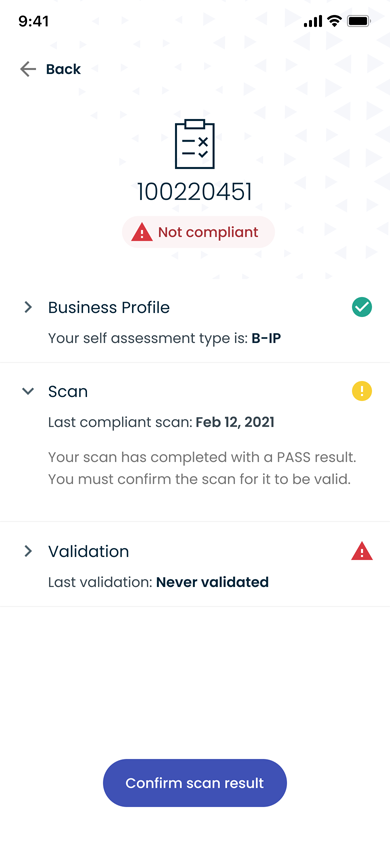
You will then receive a notification that you have confirmed your scan result. Your scan status will now be updated to a pending icon. The status of your scan will then be reviewed by the ASV.

Once the ASV has reviewed your scan results and accepted them your scan result will now be compliant. You can now proceed to your validation.
Top articles
VikingCloud Protect can be downloaded from the App and Play Store.
Read MoreYour Accounts Dashboard lists all the accounts registered on VikingCloud Protect and shows their current status.
Read MoreYour payment provider will send you notifications when compliance maintenance tasks are due.
Read MoreVikingCloud Protect hosts an array of educational content to assist you to improve your data security.
Read More