Articles in this section
Revalidate Your Compliance
When your compliance is due to be revalidated you can now do this through the click of a button.
Your PCI DSS support team will send you a notification to remind you that your PCI DSS compliance is due for re-validation. Once you receive this notification follow the steps below:
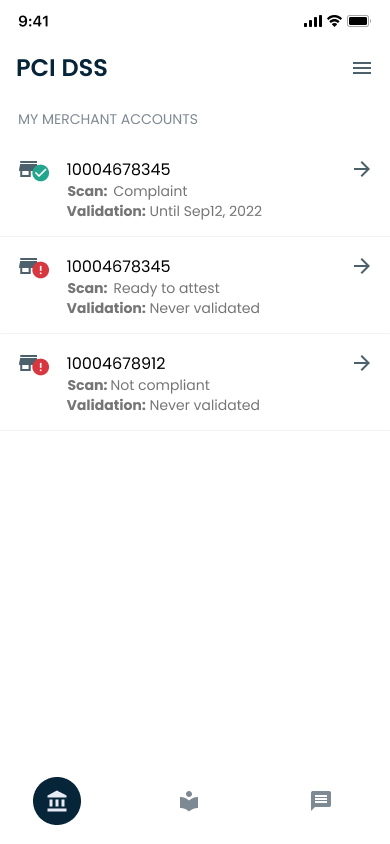
Locate the merchant ID you wish to revalidate your compliance on.

Both the Business Profile and Scan should be completed already. Your validation status will be shown as ‘Expiring Soon’. Click the ‘Re-validate now’ button to proceed to the next step.

It is important to read these next steps carefully to confirm you are still compliant. If anything has changed in the way you process card transactions please choose ‘No, something has changed’. If card payments are processed the same way as when you previously completed your compliance please choose ‘Yes, I confirm’.
Note: If something has changed in the way you process transactions you will need to re-validate by calling the helpdesk. You can find this number in the app.
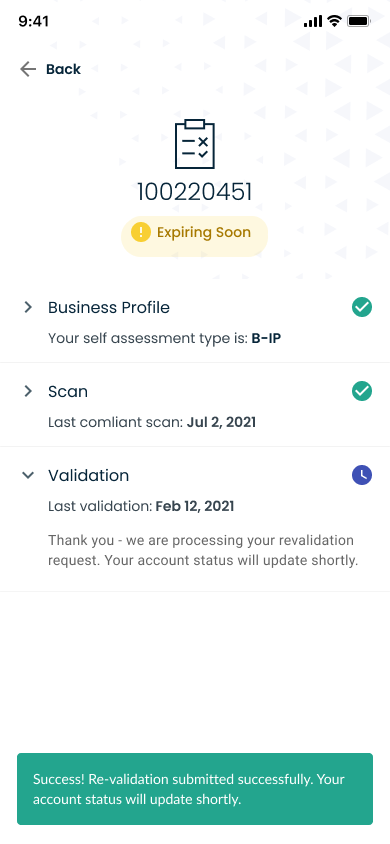
Once you submit your re-validation you will see a notification informing you that it has been submitted.
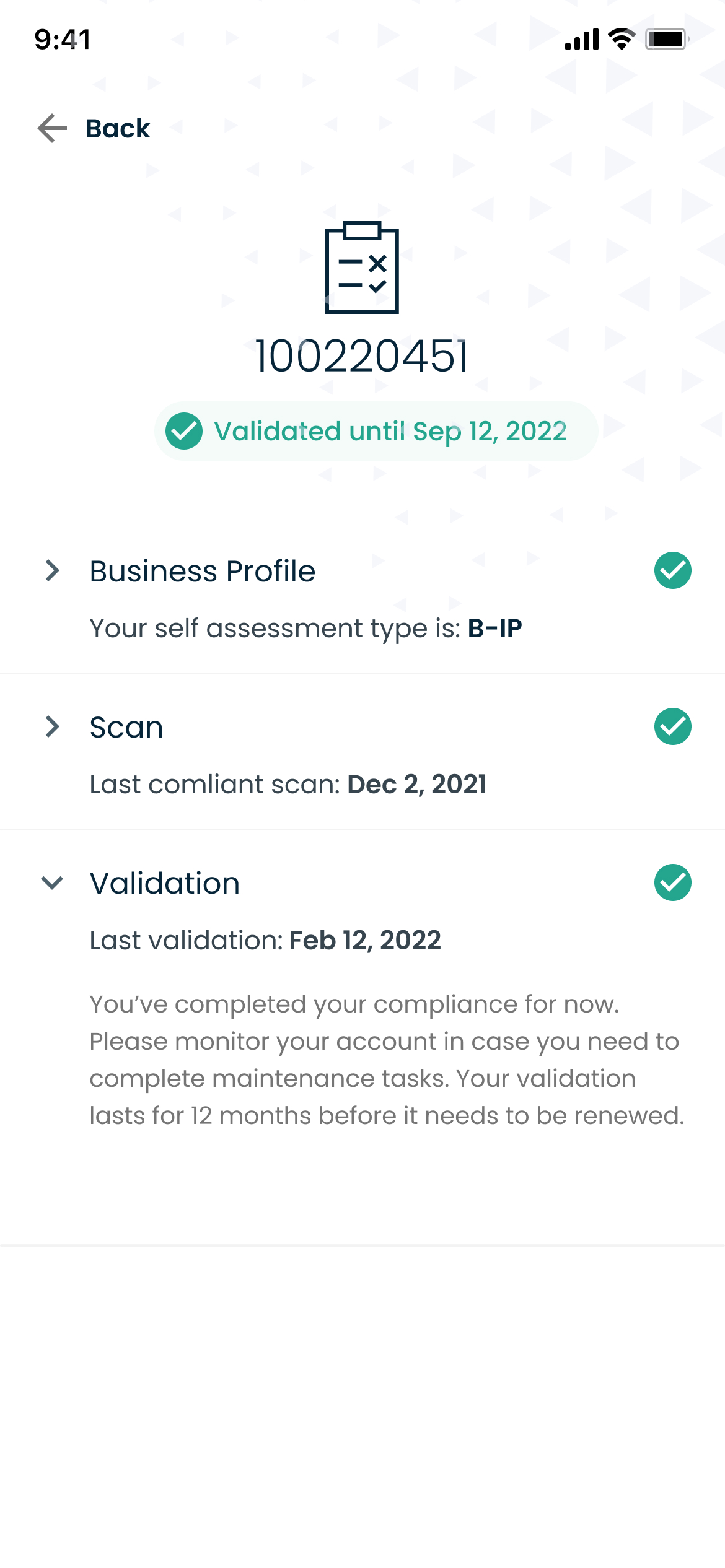
Once you submit your re-validation you will see a notification informing you that it has been submitted.
Top articles
VikingCloud Protect can be downloaded from the App and Play Store.
Read MoreYour Accounts Dashboard lists all the accounts registered on VikingCloud Protect and shows their current status.
Read MoreYour payment provider will send you notifications when compliance maintenance tasks are due.
Read MoreVikingCloud Protect hosts an array of educational content to assist you to improve your data security.
Read More